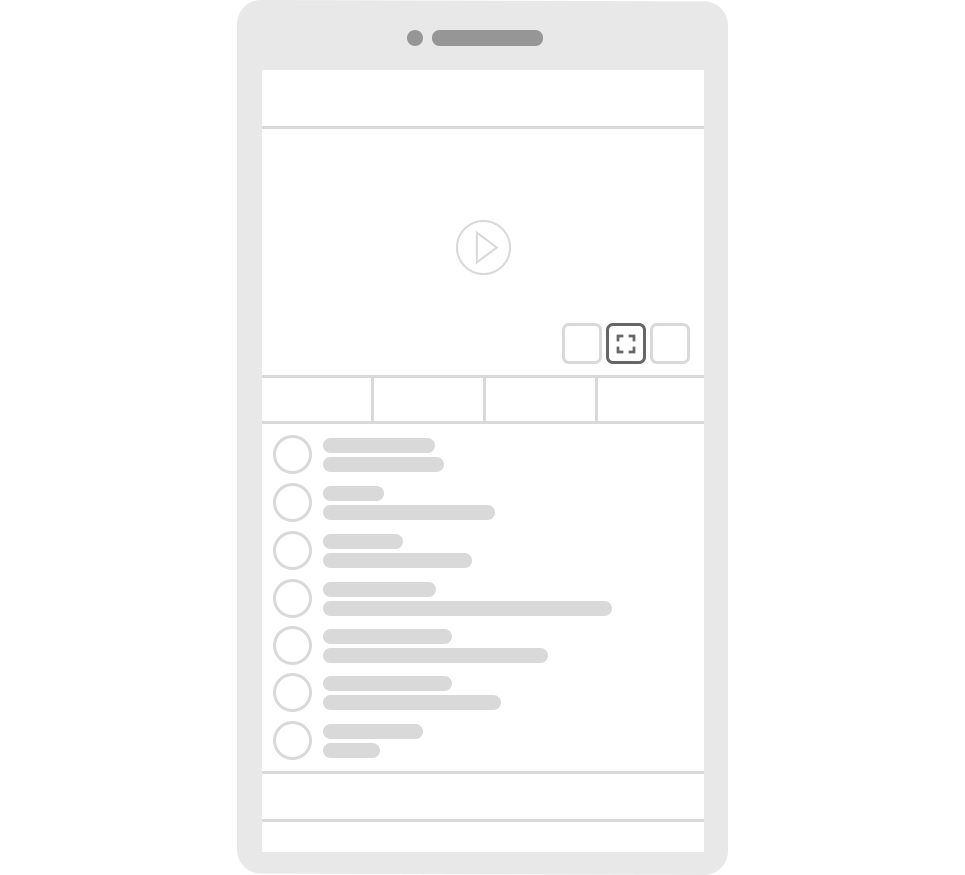How do I watch in full screen on my phone?
Watching a stream or video in full-screen mode is easy. Simply click the Expand icon in the lower right-hand corner of the video player. After you have clicked Expand, you can rotate your device 90º in order to make the live stream occupy the entire device screen.
To return to the normal view from full-screen mode, you can either swipe down with a finger from the top of the screen to the bottom, or you can rotate the device back to a vertical position and then click the Collapse icon, which will have replaced the Expand icon in the lower-right.